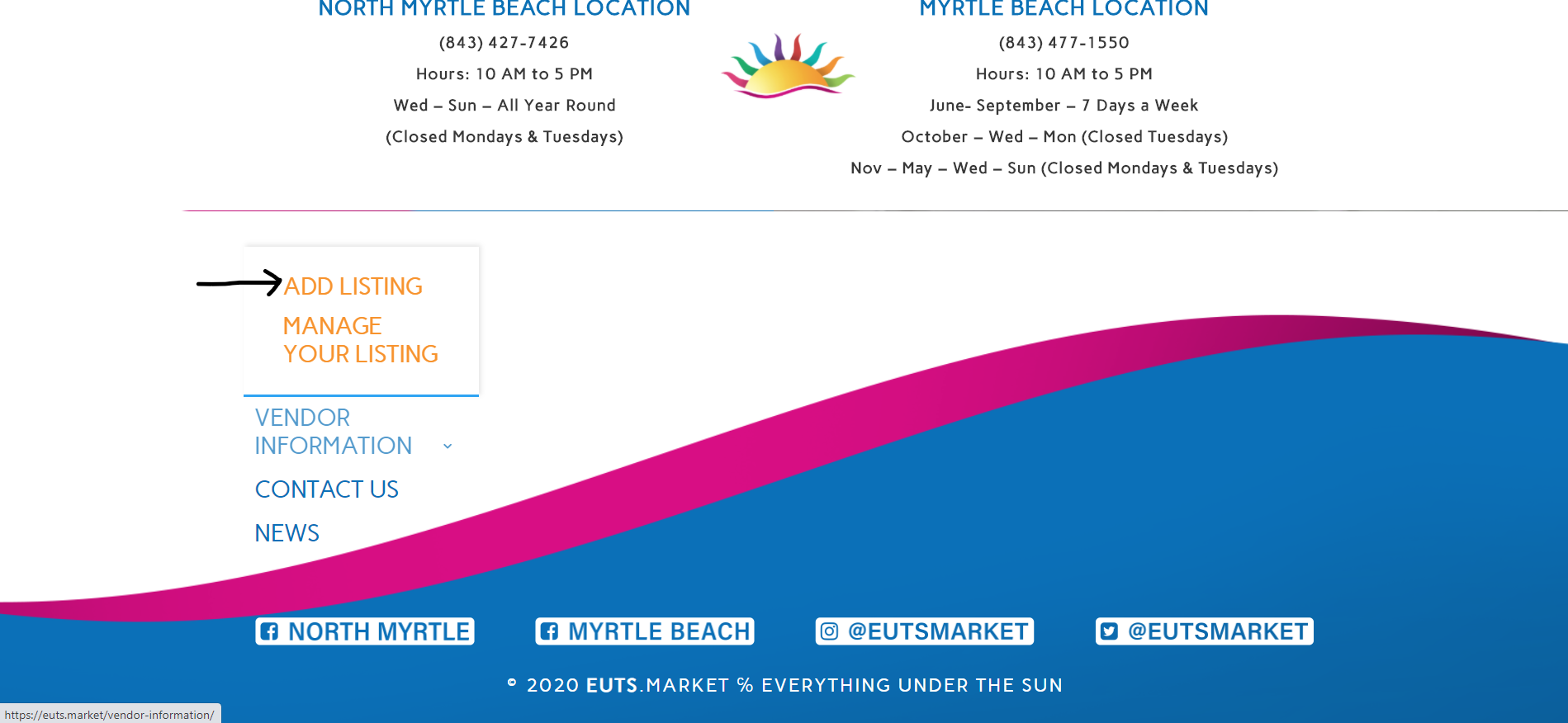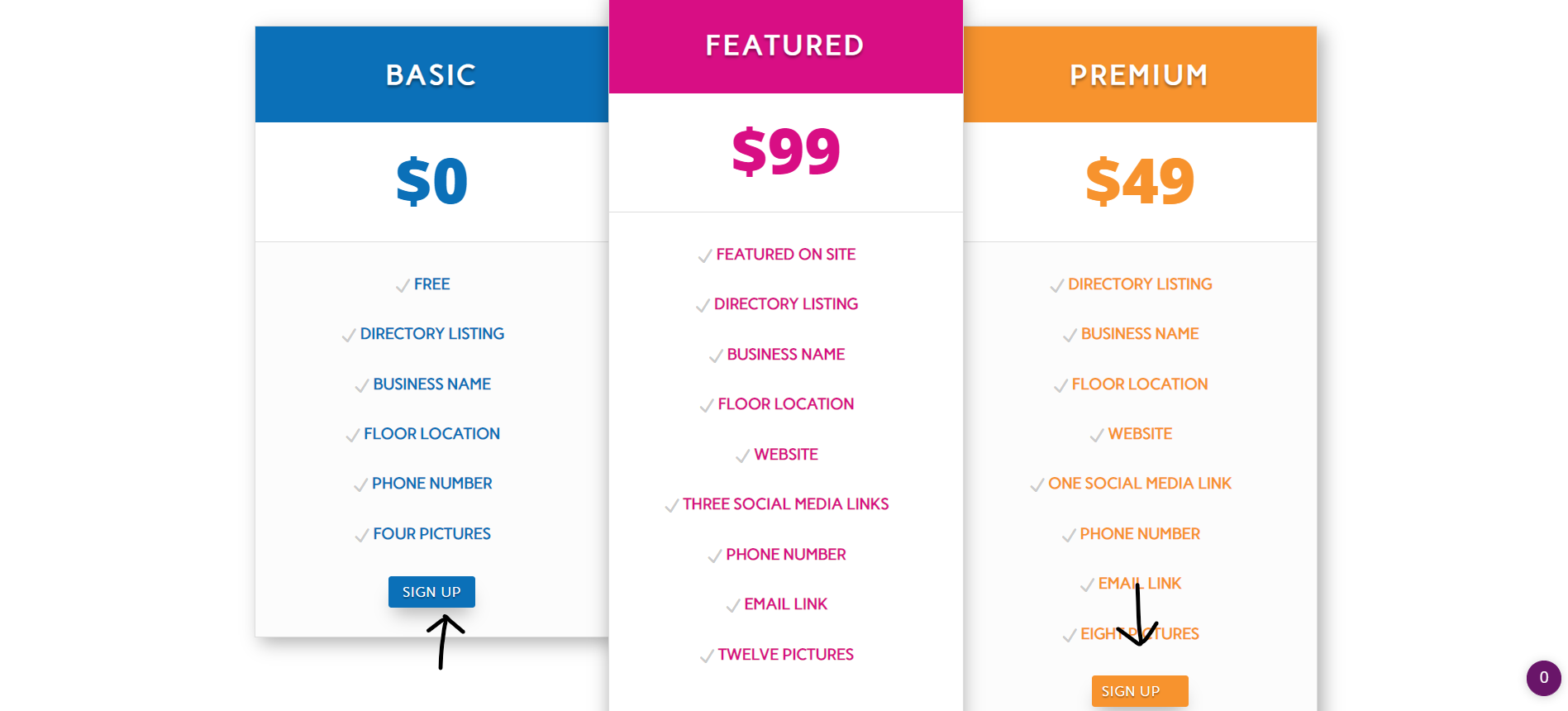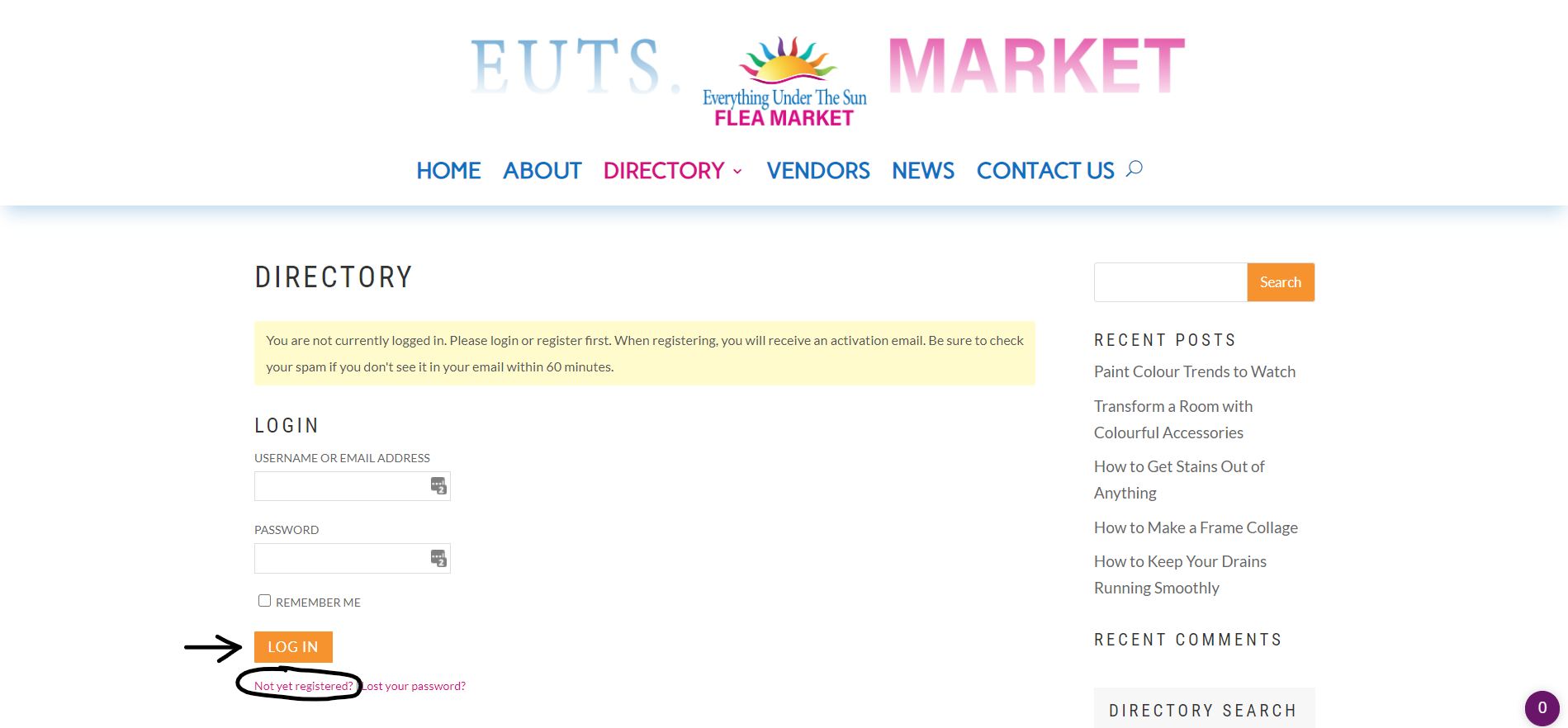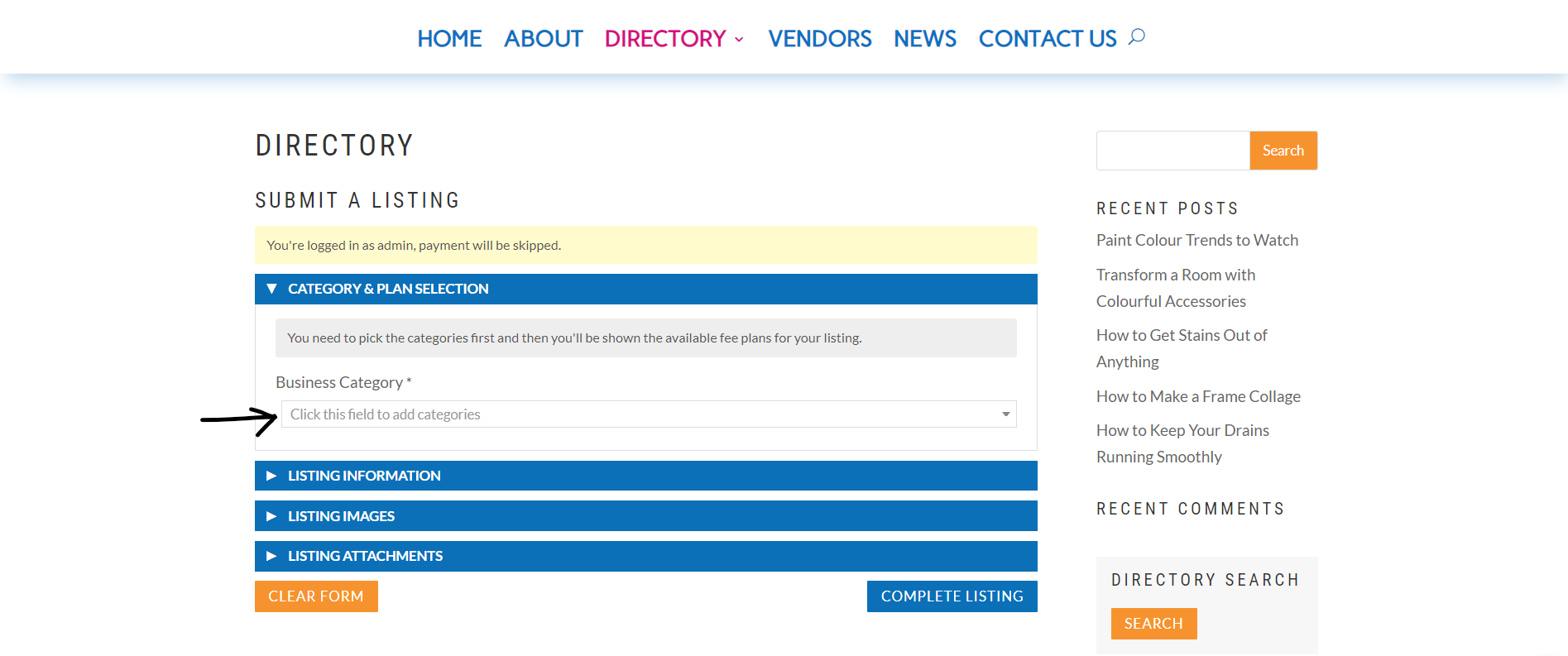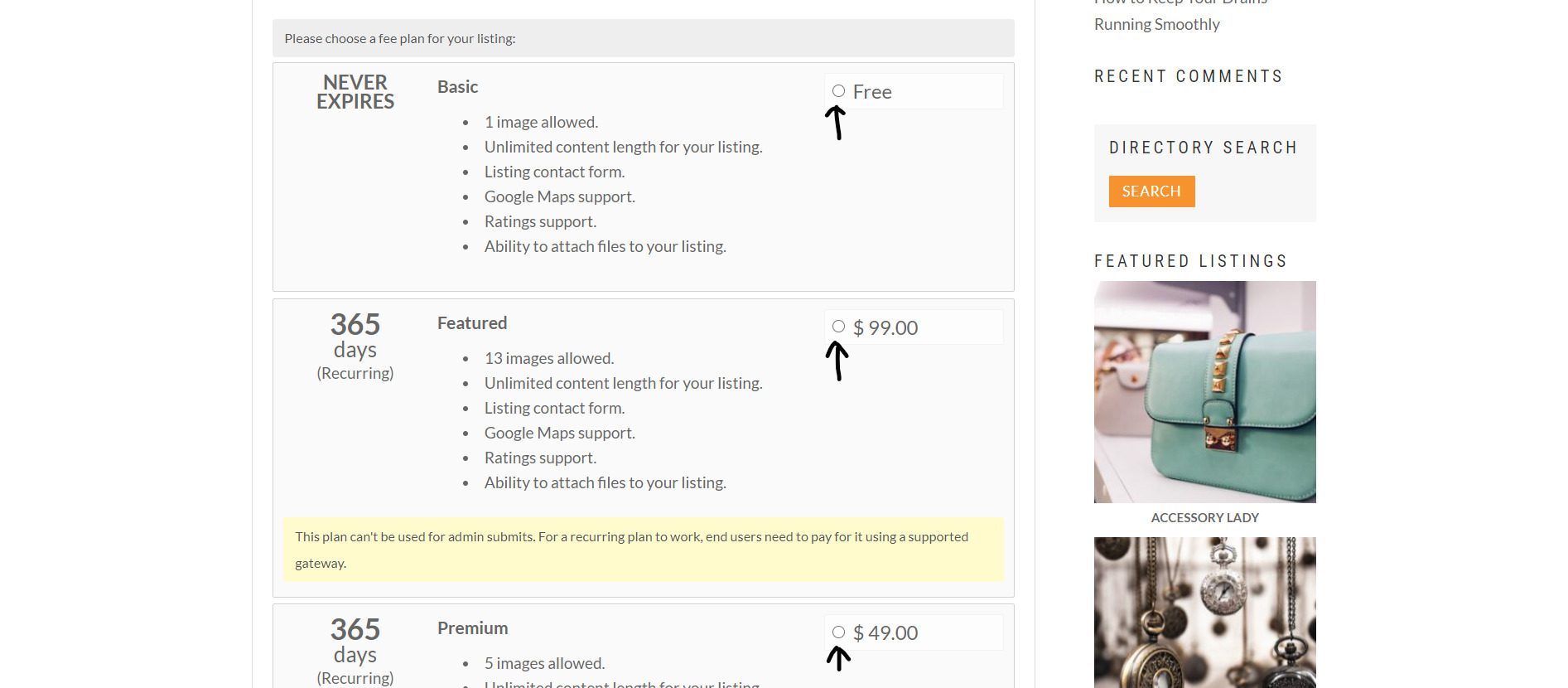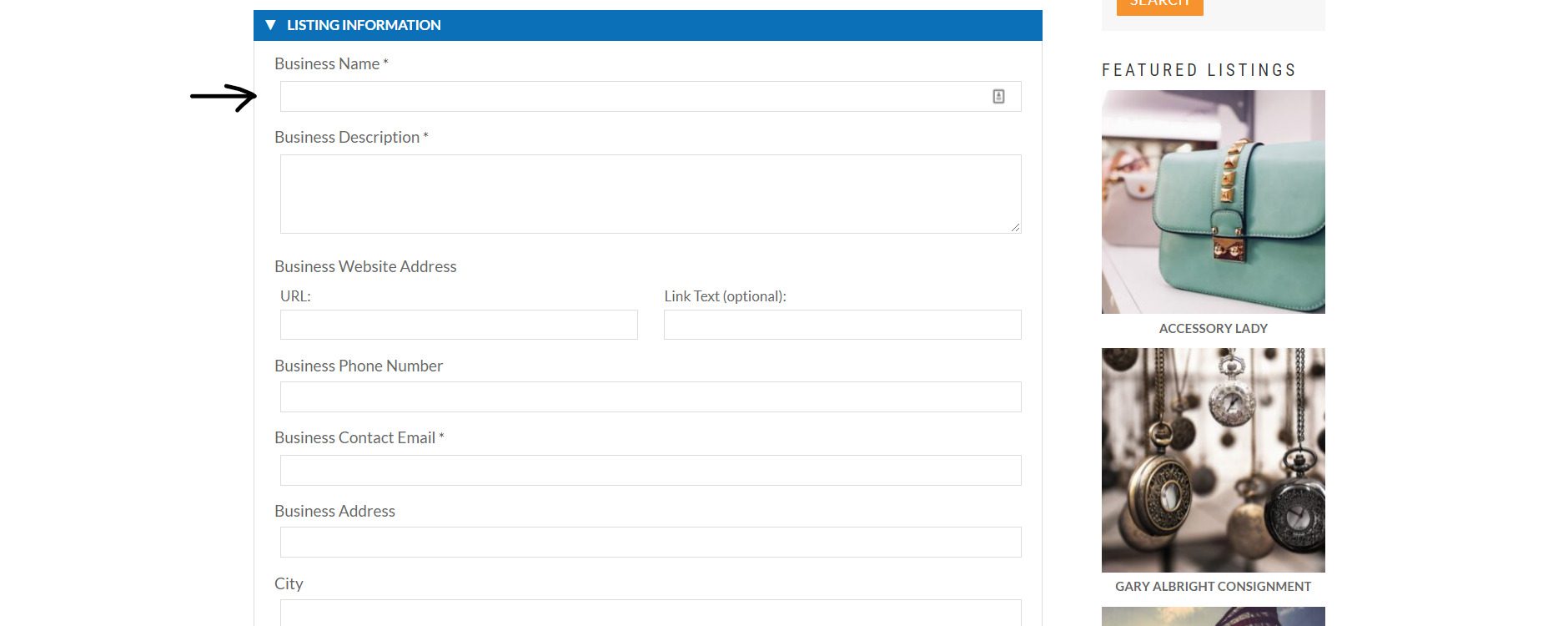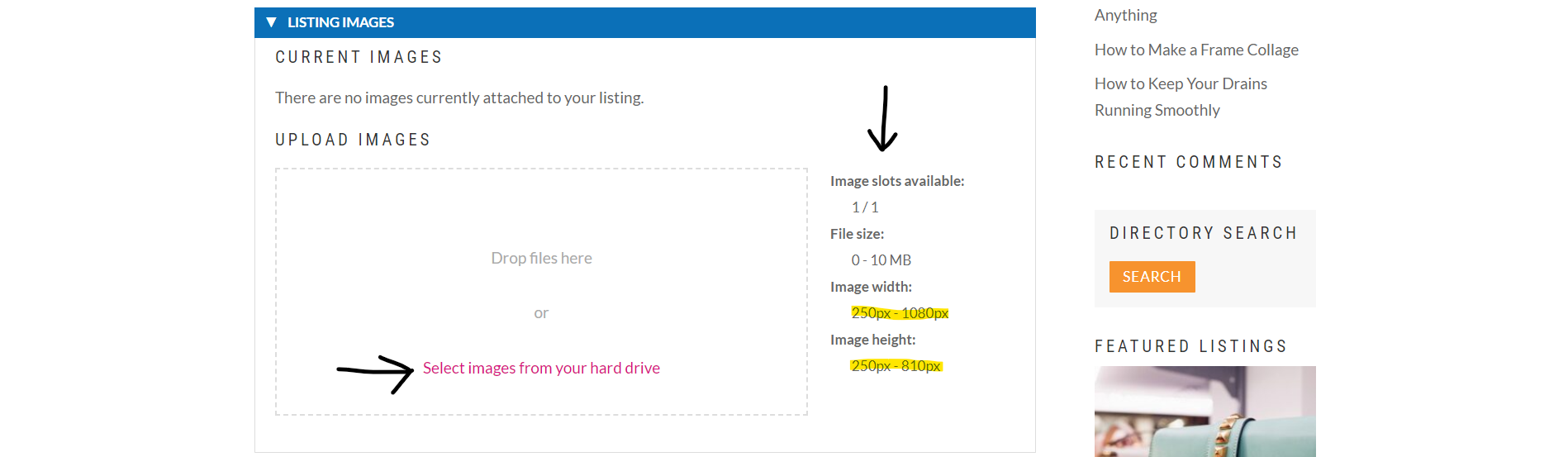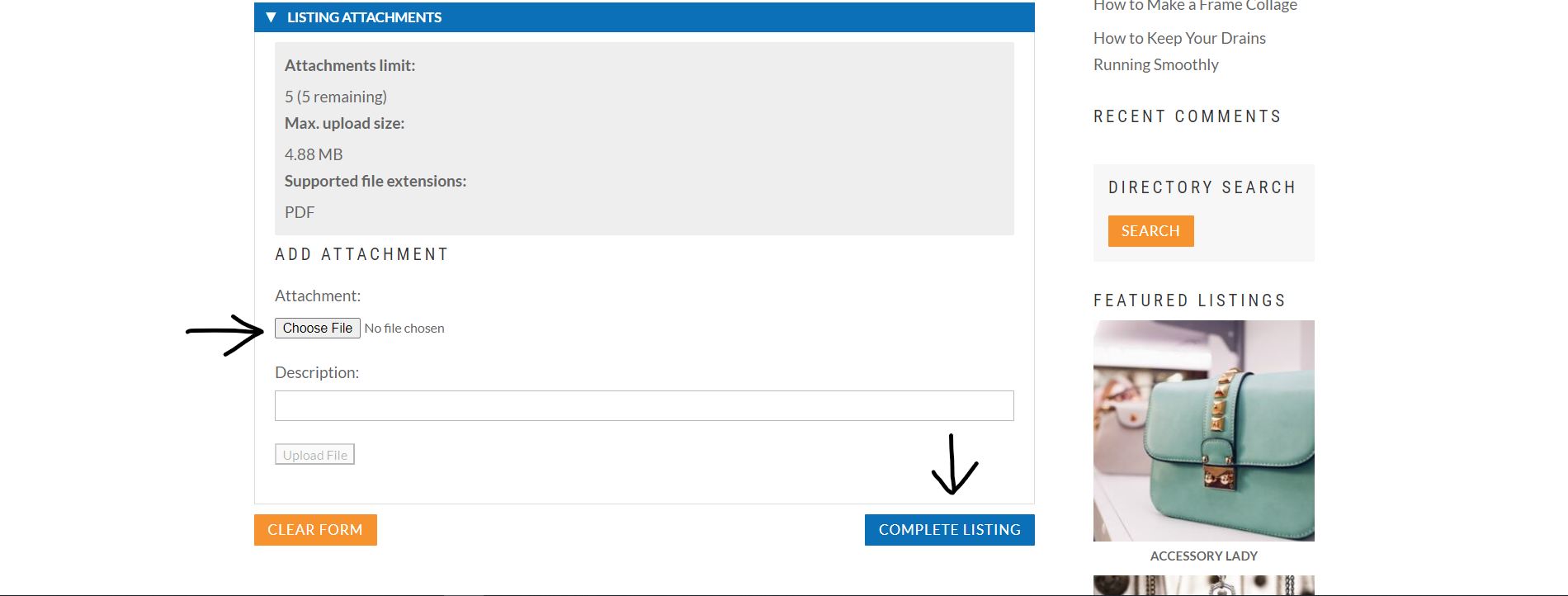HOW TO CREATE A LISTING
getting started
If your listing is already on our site, please go here to see how to claim it.
If your listing is not on our site, then you can create an account here
Once you have an account, go to the add listing page
choose your plan
Once on the add listing site, read through the three options and decide which one you want
At the bottom of that plan click SIGN UP
log in
From the sign up page you will be promted to LOG IN
If you do not have an account click on NOT YET REGISTERED and create an account then navigate back to the sign up page and LOG IN
Select category
Once you are logged in you will see these options.
Click on the drop down menu under Category and Plan Selection
Select your plan
From the drop down you will see the available plans and their options listed. Click on the circle to the RIGHT of the plan you would like to have.
add listing details
Once you select a plan, click on LISTING INFORMATION and fill out all required fields for your business. This includes email, phone, address and social media links.
The more you put in the easier it will be for people to find your business and contact you!
add listing images
Repeat this for the other options
To add an image click on LISTING IMAGES and pick an image from your computer.
The reccomended size is
0-10 MB
Width: 250-1080px
Height: 250-810px
complete listing
Once you have filled everything out and made sure all the information is correct click on COMPLETE LISTING
You’re all done!
From there you will be prompted to pay for your listing if you have a paid account and then you’re done!
Our site admin will be notified and can approve your listing, once that is done your listing will be live and you will able to log in and edit your listing.